|
Introduction
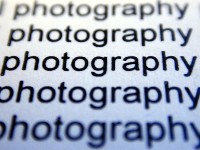 Control of depth of field is a critical aspect of photography that is often overlooked by amateur photographers. In part, this is due to widespread use of autofocus cameras that effectively focus on the subject, but don't show you the range of a scene that will look sharp!
Control of depth of field is a critical aspect of photography that is often overlooked by amateur photographers. In part, this is due to widespread use of autofocus cameras that effectively focus on the subject, but don't show you the range of a scene that will look sharp!
Most photographers today use zoom lenses, and putting usable DOF scales on zooms is not easy. Unfortunately, few fixed focal length AF lenses even have DOF scales.
And using a DOF preview button (on those cameras that have one!) can be difficult, since the viewfinder gets quite dark when looking through small apertures.
To overcome these problems, many photographers oversimplify and select a big aperture (f/2.8) for limited depth of field, or a small aperture (f/16) for scenics -- and hope they focus at the right distance to get everything sharp.
Common Misperceptions
1. The depth of field extends from 1/3 in front to 2/3 behind the focus point.
Sometimes right - usually wrong! Think about it...when a lens is focused at the hyperfocal distance, the scene is in "sharp" focus from 1/2 the focused distance distance to infinity. That certainly doesn't fit the 1/3 in front, 2/3 in back rule of thumb, does it!
This widely used rule of thumb is only good when the lens is focused at about 1/3 of the hyperfocal distance (for the aperture set). But in many photo situations, focus distances are considerably shorter than 1/3 the hyperfocal distance, such as with:
- macro or close-up photography
- portrait or animal shots with telephotos
A better rule of thumb for depth of field in these situations is 1/2 in front and 1/2 in back.
2. You should use the smallest apertures for the greatest picture sharpness.
For optimum overall sharpness, it is usually not beneficial to use the smallest apertures on your lens. Most lenses produce the sharpest overall picture at medium apertures (think f/8). Using the smallest apertures will increase depth of field, however, the reduction in total image quality may be undesirable.
Note: whenever you shoot a scene where depth of field is not an issue - an extreme example would be if you wanted to take a picture of a wall mural - strive to use a medium aperture (f/8) for the sharpest overall shot.
3. Using the "P" setting on my camera will set the depth of field I need.
Actually, I think "P" means PRAY.
Program mode is great when you're in taking snapshots: pictures of the kids playing, group shots, etc, or if you're in fast changing conditions. But, YOU SHOULD RARELY USE "P" FOR SERIOUS PHOTOGRAPHY!
To make 8" x 10" (or larger) enlargements that will look great on your wall, you must understand and have the information available to control depth of field.
Of course, a sturdy (read big & heavy) tripod will do wonders for the sharpness of your enlargements. But even a lightweight tripod, properly used, can help!
Camera Settings & Depth of Field
For a given focal length, the smaller the lens opening (larger aperture number) the greater the depth of field.
Generally, the depth of field will be the same with any focal length yielding the same image size if the same aperture setting is used.
An example lens/distance/aperture combo that yields the same depth of field:
- 50mm lens at a subject distance of 20 ft at f/8
- 100mm lens at a subject distance of 40 ft at f/8
Note: When using small apertures (say f/16 or smaller), long lenses do result in slightly less depth of field than shorter focal lengths yielding the same image size.
Factors Affecting
Perceived Depth of Field
Although it is be presented as being very exact, perceived depth of field depends on several factors:
- The final print size
- The viewing distance from the print
- The type of scene being photographed
- Film grain/digital sensor
- The quality of your lens and camera
PRINT SIZE & VIEWING DISTANCE
As the print size increases, apparent depth of field will decrease (for a given viewing distance). A 4" x 6" print viewed at a distance of 10 inches will appear much sharper than a 20" x 30" print from the same distance, but would be similar in sharpness to a 20" x 30" print viewed from a distance of 50 inches, except for any degradation in the larger print due to film grain.
The link between the print size and the viewing distance in determining apparent depth of field is the "circle of confusion," or the largest size that will be perceived as a "point" on the final print. A circle which is less than 1/100 of an inch (.25mm) in diameter on the final print will appear as a point if viewed from at least 10 inches away.
The circle of confusion is the critical assumption lens manufacturers make when putting depth of field scales on their lenses (those that actually have them anymore!). Unfortunately, it's not uncommon to see lenses where the assumptions made are not conservative enough for sharp 8" x 10" enlargements.
The following are good, conservative assumptions for a circle of confusion:
- 0.125mm for Olympus DSLRs (all with 4/3rds sensor).
- 0.015mm for DSLRs with 1.5-1.6x magnification factors.
- 0.018 for Canon 1D series cameras with 1.3x magnification factors.
- 0.025mm for Full Frame DSLRs (Canon 1Ds, 5D, and Nikon D3) and 35mm film cameras.
- 0.05mm for medium format cameras
- 0.125mm for 4x5 cameras.
These assumptions apply when making prints up to 8" x 10" that will be viewed from at least 10 inches away (or proportional size/viewing distance combinations). This allows for some cropping, as well as loss of resolution from the enlarging lens.
TYPE OF SCENE
The amount of detail (desired) in the scene being photographed also makes a difference in perceived sharpness. Pictures of clouds probably won't require as much "sharpness" as will pictures of flowers. How much detail the viewer's brain "fills in" -vs- how much actually needs to be captured on film will influence perceptions of sharpness.
FILM/DIGITAL SENSOR
While grain will become increasingly apparent as print size increases, a film's grain structure can impact perceived sharpness. As an example, course clear cut grain can actually appear to enhance the apparent sharpness of a picture.
Likewise, the resolution of a digital camera's sensor affects apparent sharpness.
CAMERA EQUIPMENT
If the camera or lens used is of poor quality, it's possible nothing in the picture will be particularly sharp, and the depth of field may actually appear to be greater than with a sharper lens! An enlargement that is not sharp may give a similar effect.
Using FotoSharp's
Depth of Field Guides
DEPTH OF FIELD SCALES
If you have depth of field scales on your lenses (or FotoSharp's Depth of Field Guide for 35mm SLR's), use them as follows:
A. For Sharp Landscapes from Up Close to Infinity
1. Determine the closest object you want to appear sharp.
2. Multiply this distance by 2.
3. Set the focus of the lens at this "doubled" distance.
4. Find the aperture setting that aligns with the distance to the closest object you want sharp (1/2 the focused distance) - or slightly closer. This is the aperture setting you need.
B. Controlling for a Limited Range of Focus
1. Focus the camera (or set the focus point on the scales at the distance focused).
2. The aperture lines on the depth of field scales will indicate the nearest and furthest points of sharp focus for each aperture setting.
3. Determine the aperture/shutter speed combinations that are available to properly expose the scene, and select the one that gives the range of sharp focus you want.
HYPERFOCAL CARDS
1. Determine the closest object you want to appear sharp.
2. Multiply this distance by 2.
3. Choose the aperture and focal length combo from the card that results in this (hyperfocal) distance.
Consider the following in your choice:
- How expansive a scene you want to see (do you need a wide, normal or tele lens)
- What shutter speed will be required to set the correct exposure at the selected aperture.
- Do you have a tripod.
- Are you trying to stop movement (flowers in the wind).
- Are you trying to blur movement (waterfall, stream).
MACRO/CLOSE-UP DOF CARD
Depth of field in macro or close up situations is the same for any given magnification (size of image on film/
object size). Whether you achieve a given magnification with a macro/close focusing lens - or use close up
adapters, extension tubes, or bellows - the depth of field will be the same. The card shows focus distances to
achieve various magnifications for common lenses - without the use of adapters, extension tubes, or bellows.
In macro/close-up photography, depth of field extends 1/2 in front and 1/2 behind the focus point (not 1/3, 2/3 as is commonly stated as a general rule of thumb). Some tips that are helpful to remember:
- You can double the depth of field by stopping down two f/stops.
- Even at moderate magnifications, you must use small apertures to achieve much depth of field.
- Always use a tripod or other camera support and a cable release.
- The inverse of the focal length rule
for shutter speeds does not apply with close up photography.
TELEPHOTO LENS DOF CARD
Two telephoto lenses that yield the same image size will have the same depth of field at a given aperture.
This card shows how DOF changes with aperture and distance. The following rules apply:
- DOF extends 1/2 in front and 1/2 behind the focus point for most portrait & wildlife shots where the
focused distance is considerable less than the hyperfocal distance.
- DOF doubles by closing the lens down 2 stops.
|